Android Performance Tests with Apptim
Today’s post aims to demonstrate how to conduct a performance test on a well-known application, AliExpress, on Android using a Windows PC.
That said, what is Apptim Desktop and how do I use it to perform performance tests on Android mobile applications?
Apptim Desktop
Apptim Desktop is a tool developed by Apptim that allows mobile app developers and testers to evaluate the performance of their applications. This tool focuses on measuring and analyzing various performance aspects, such as CPU usage, memory, battery, and network, among others, during the application’s execution on physical devices.
Main Features
- Performance Monitoring: Provides detailed metrics on the application’s and device’s resource usage, helping to identify bottlenecks and performance issues.
- Session Recording: Allows recording of application and device usage sessions to analyze behavior and performance in different usage scenarios.
- Detailed Reports: Generates comprehensive reports with graphical and detailed information about the application’s and device’s performance.
- Cross-Platform Support: Compatible with both Android and iOS applications.
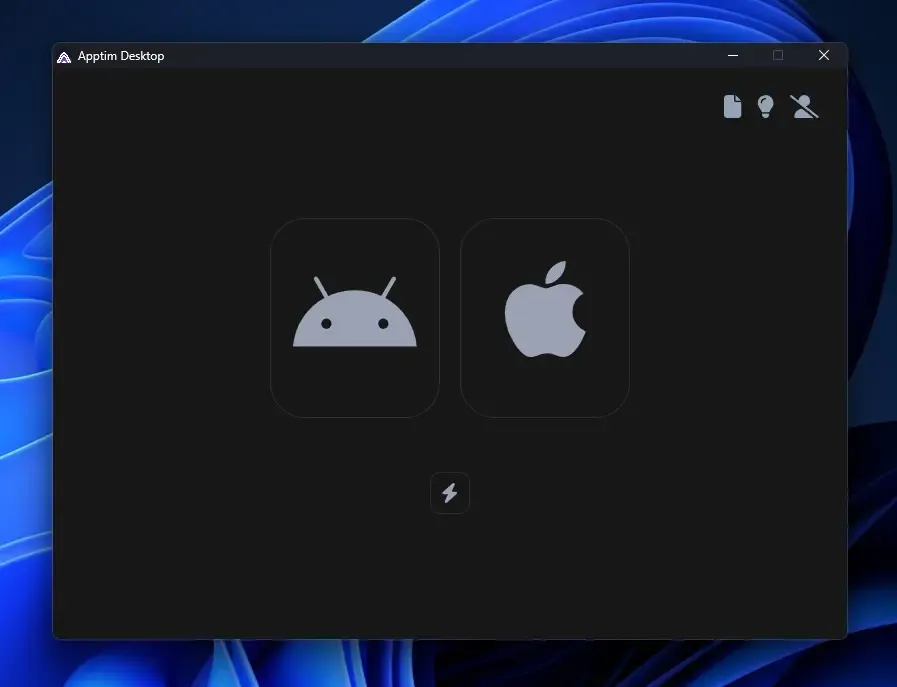
How to Run a Performance Test on Windows?
Current Setup
- Asus Republic Of Gamers G752VS - 64GB RAM - Intel Core i7 7700HQ
- Google Pixel 6 Pro - Android 15 Beta 3
On Android, we only need to configure a few settings for Apptim Desktop to detect our device:
- Enable USB Debugging
- Accept RSA Key
If you don’t know how to do this, simply follow the detailed steps here.
Once we have finished setting up, open Apptim Desktop, select the Android logo to indicate that we want to perform a test on that platform, and choose our device from the list.
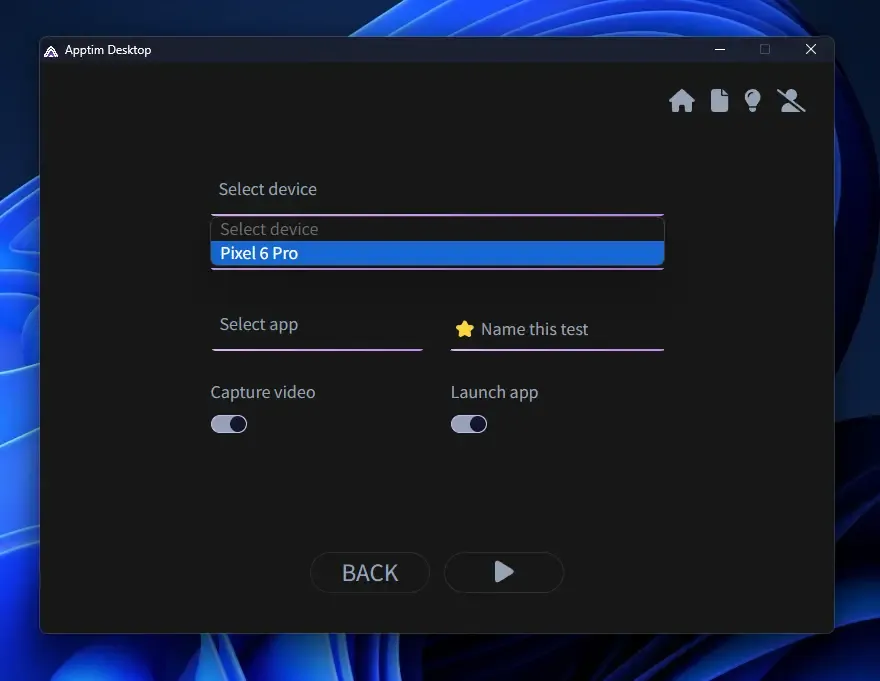
After selecting our device, wait a few seconds while all your applications load. This may take some time if you have many apps. Once done, choose the application to test. For today’s test, we have chosen AliExpress, the famous online store.
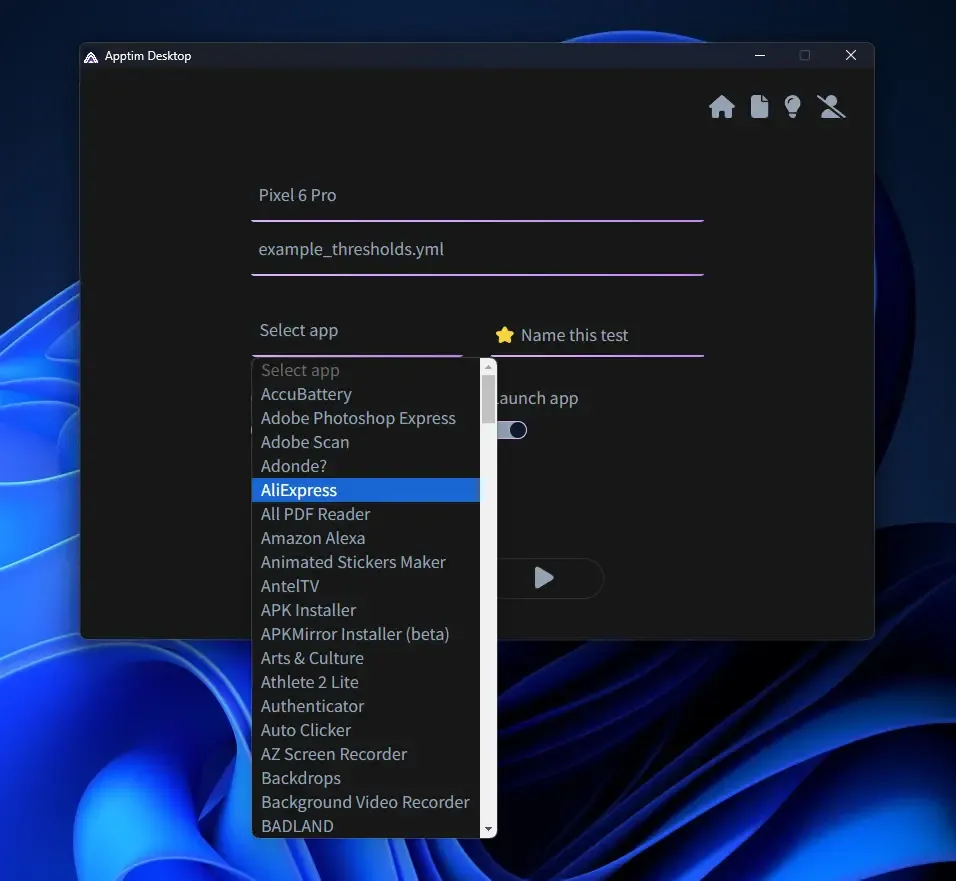
If we look in detail, we have some additional options. We can choose whether to capture video, launch the application, and name our test. The first two options are enabled by default, but feel free to change them if needed! As for the name, please enter one to continue. Press the ▶ (Play) button to start.
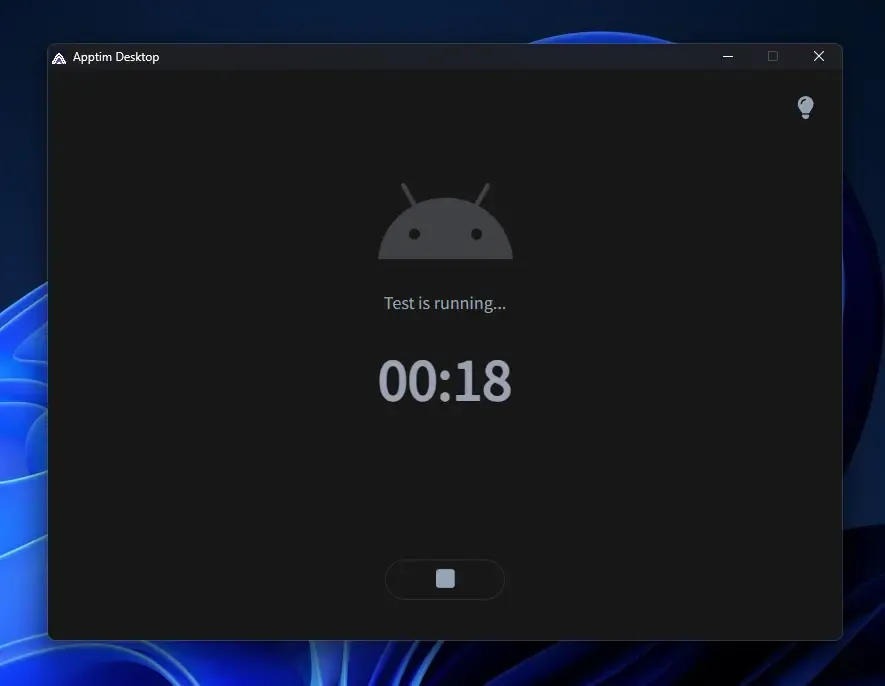
If we leave the “Launch app” option selected, our application should launch automatically.
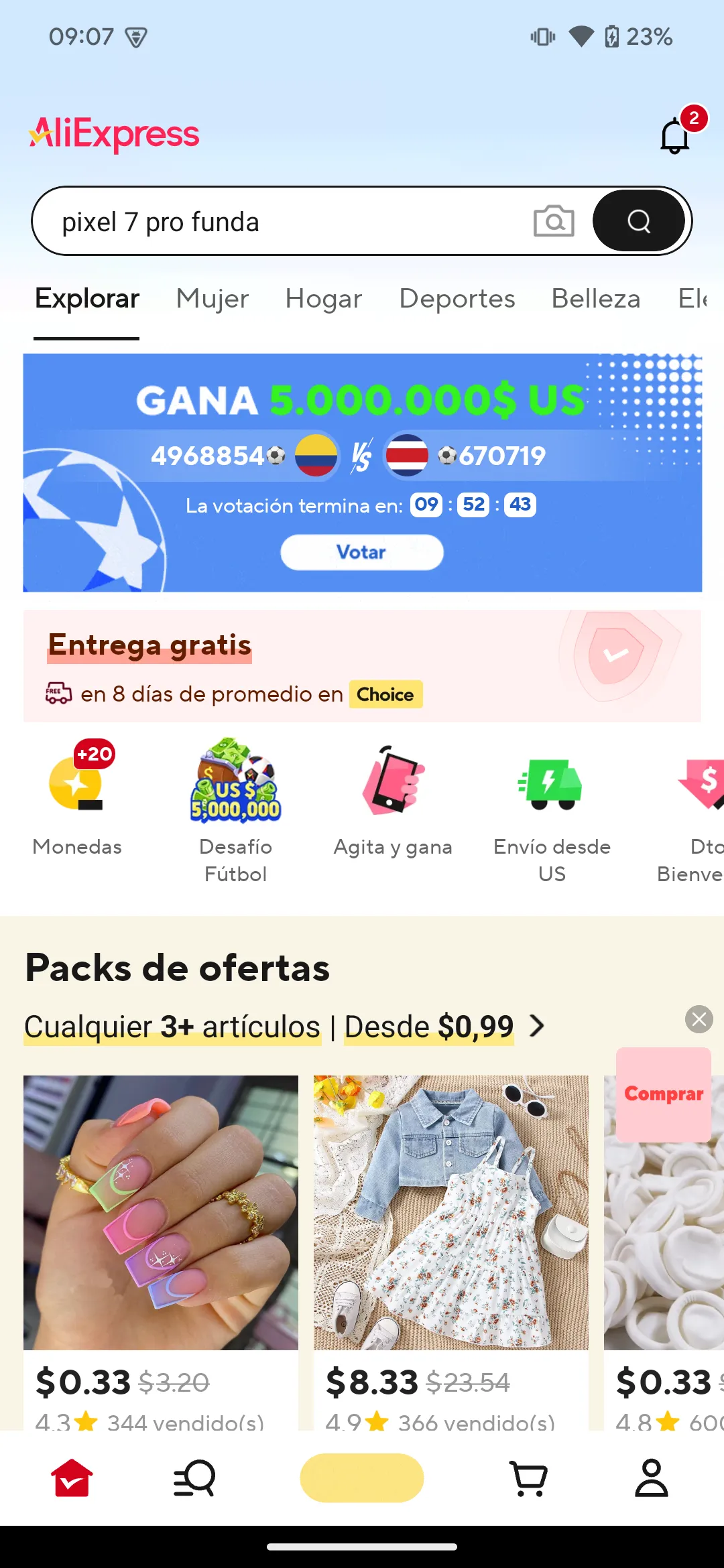
When we want to end the test, simply press the (STOP) button. The test will end, and we will be redirected to the test history. To view the report, click on the test we just finished.
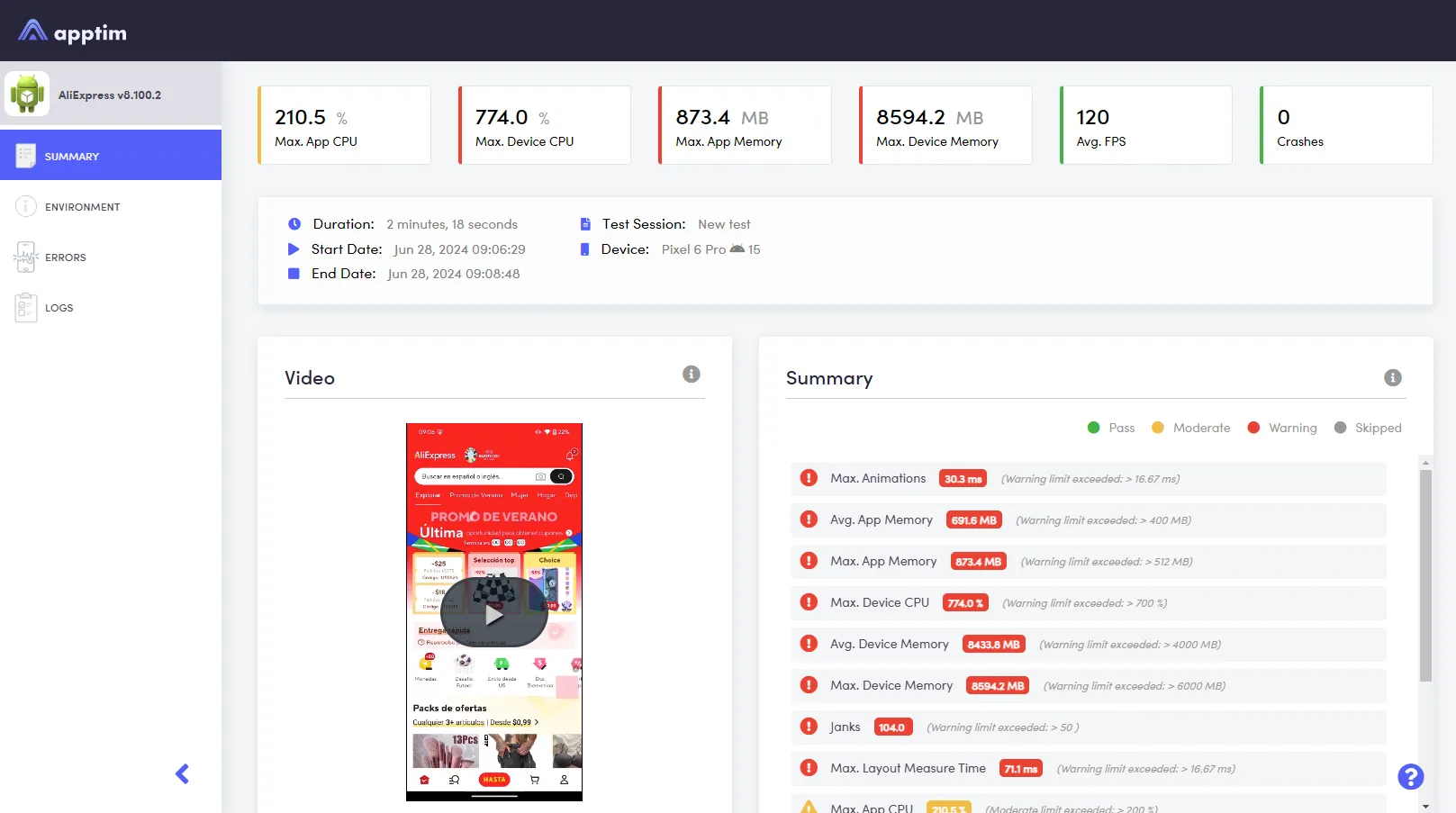
And… that’s it, happy testing! 🤠